Launch a Whisper Finetuning Job
This guide walks you through the process of fine-tuning a Whisper Model using MonsterTuner - a no code scalable fine-tuner
Pre-requisites
Before you start, ensure that you meet the following prerequisites:
- Valid MonsterAPI Account: If you don’t have an account, Sign up here.
- Minimum 1,000 API Credits: If you haven’t purchased credits yet, Explore our plans.
Step-by-Step Guide
-
Open the Fine-Tuning Portal
After logging into your account, navigate to the "Fine-Tuning" Portal from the left side menu. Click on the "Create New Finetuning Job" button and select “Finetune Whisper Model”.
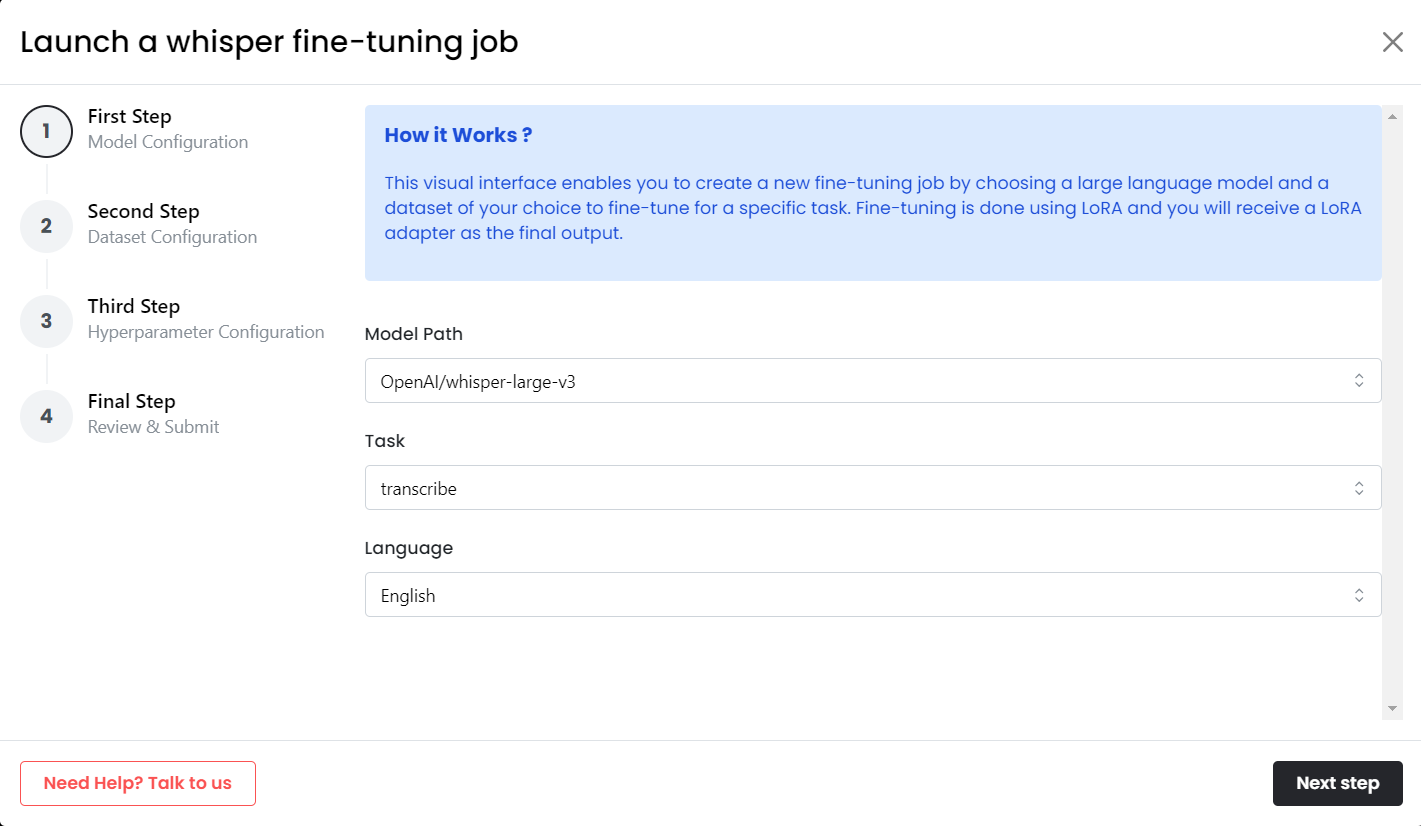
-
Select a Whisper Model and Define Task and Language
Choose a Whisper model from the dropdown menu that suits your needs. Options include models like whisper-large-v2, v3, tiny, medium, base, large, and distill whisper. Define the task as either Transcribe or Translate.
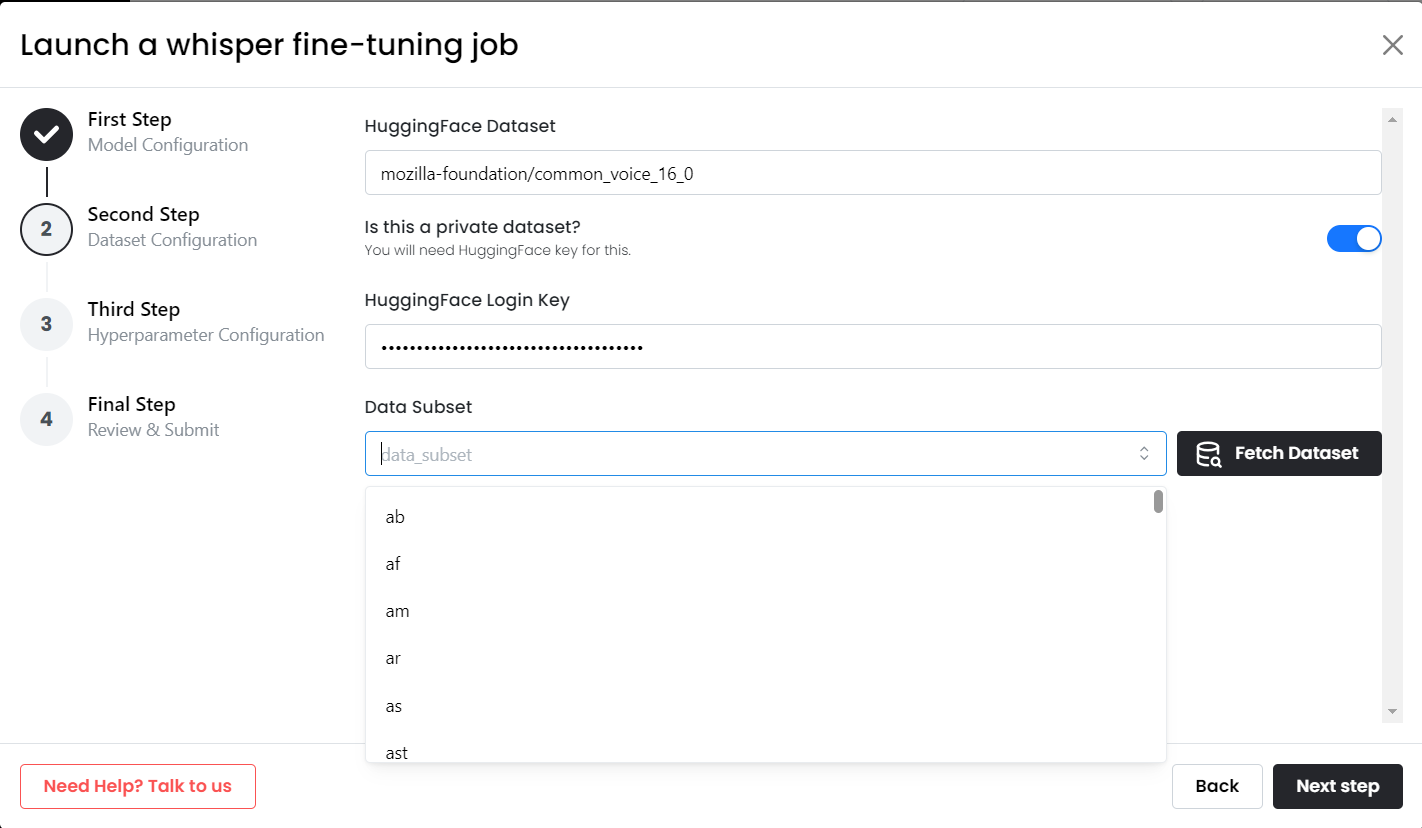
-
Select a Dataset
-
Option 1 - Use a Hugging Face Dataset:
Provide the dataset name from Hugging Face. If access requires an HF key, supply it. If subsets are available, select them from the drop-down menu. Example datasets:
-
Option 2 - Upload a Custom Dataset:
Upload a zip file containing your custom dataset. If no subsets are available, the default subset will be selected.
-
📘 Convert ZIP of Audio Files to Parquet:
Use the provided Google Colab Notebook to convert your zip file into a Parquet dataset for MonsterAPI Whisper Finetuner. The notebook will handle the upload to Hugging Face and ensure compatibility.
-
Specify Hyperparameter Configuration
Configure your hyper-parameters, such as epochs, learning rate, cutoff length, and warmup steps. These parameters are pre-filled based on your selected model but can be adjusted as needed. Provide HuggingFace and WandB credentials to upload the model and record training logs.
Incorrect hyperparameters can impact the fine-tuning process.
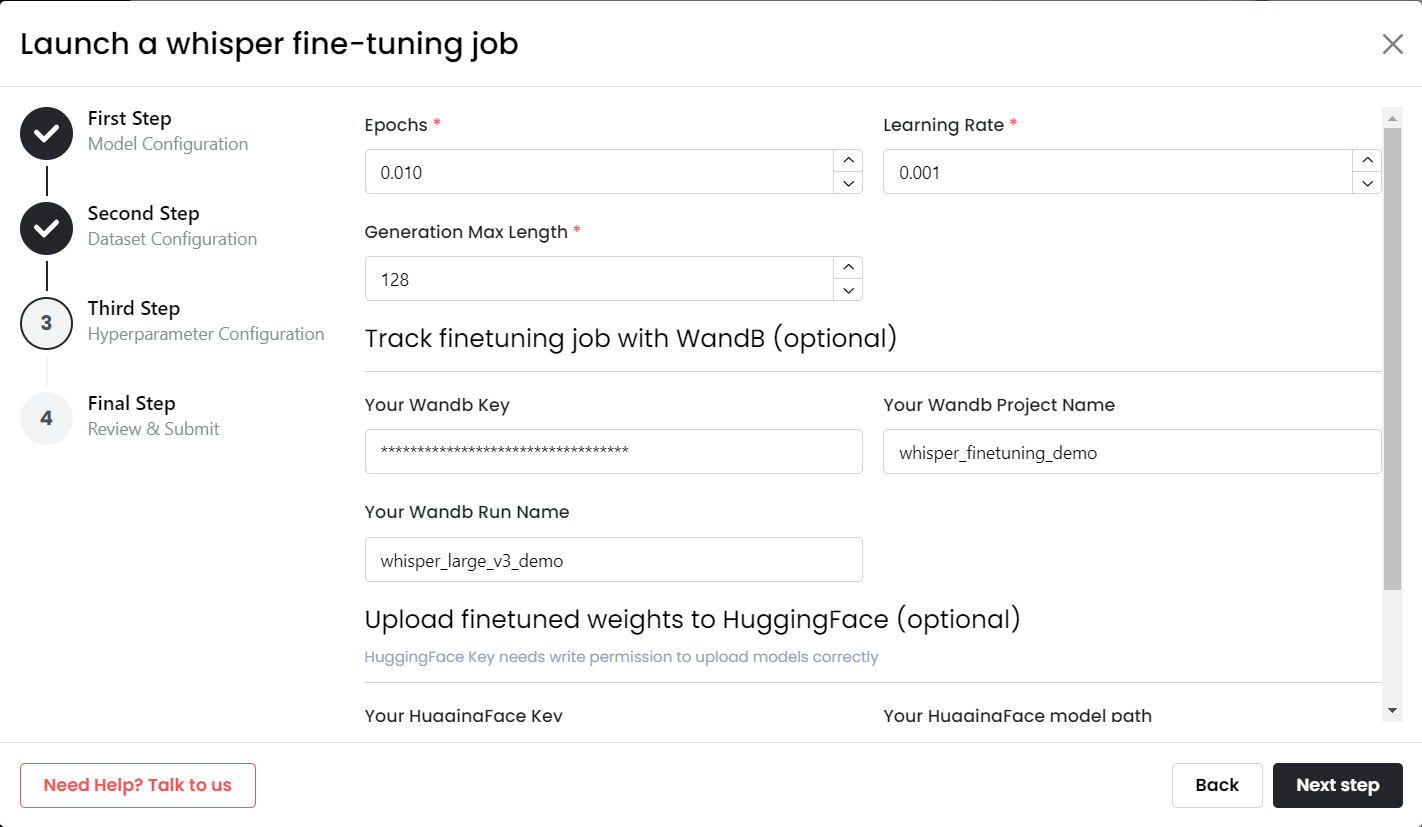
Click "Next" to review the summary page. Ensure all settings are correct and then submit your request. Your fine-tuning
job will start within a few minutes. Once it switches to the "IN PROGRESS" state, you can view job logs and metrics.
⚙️ Optional Settings
-
Track Your Fine-Tuning Job Using WandB:
To track your job, add your WandB credentials in the third step:
- WandB username
- WandB key (get it here)
- Project name (create a project in WandB if needed)
- Run name (choose any name)
Valid credentials will enable automatic tracking of metrics in your WandB project.
-
Upload Model Outputs to Hugging Face Repo:
To store the fine-tuned model in Hugging Face, provide your credentials:
- Hugging Face API Key (must have write access)
- Hugging Face Repo Path
These credentials will allow the job to publish the fine-tuned model to your Hugging Face repository upon completion.
Updated 12 months ago
