Launch an LLM Finetuning Job
This guide walks you through the process of fine-tuning a large language model using MonsterTuner - a no code scalable LLM fine-tuner
Pre-requisites
Before starting, ensure you meet the following requirements:
- MonsterAPI Account: Sign up if you don't have an account.
- API Credits: Minimum of 1,000 credits required. Explore our plans.
Access the Fine-Tuning Portal
Log in to your MonsterAPI account and navigate to the "Fine-Tuning" Portal. Click on "Create New Job."
Step-by-Step Guide
- Specify Job Name and Select an LLM
- Enter a unique job name.
- Choose an LLM model from the drop-down menu based on your needs. Options include Llama 2 7B, CodeLlama, Falcon, GPT-J 6B, and X-Gen.
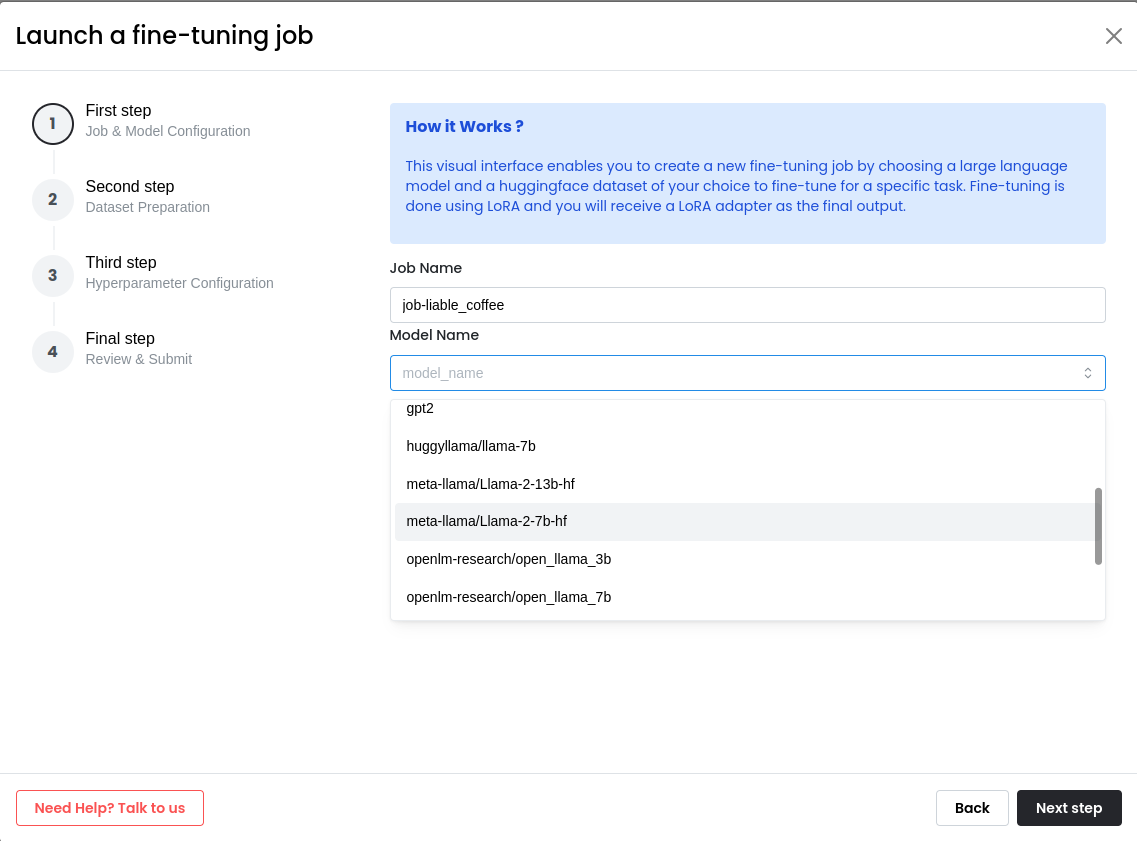
2. Select a Task and Dataset
-
Select a Fine-Tuning Task: Choose from options like "Instruction Fine-Tuning," "Text Classification," or specify a custom task.
-
Select a Dataset:
- Curated Hugging Face Dataset: Choose from our selection. If available, select a subset from the 'Choose a Subset' dropdown.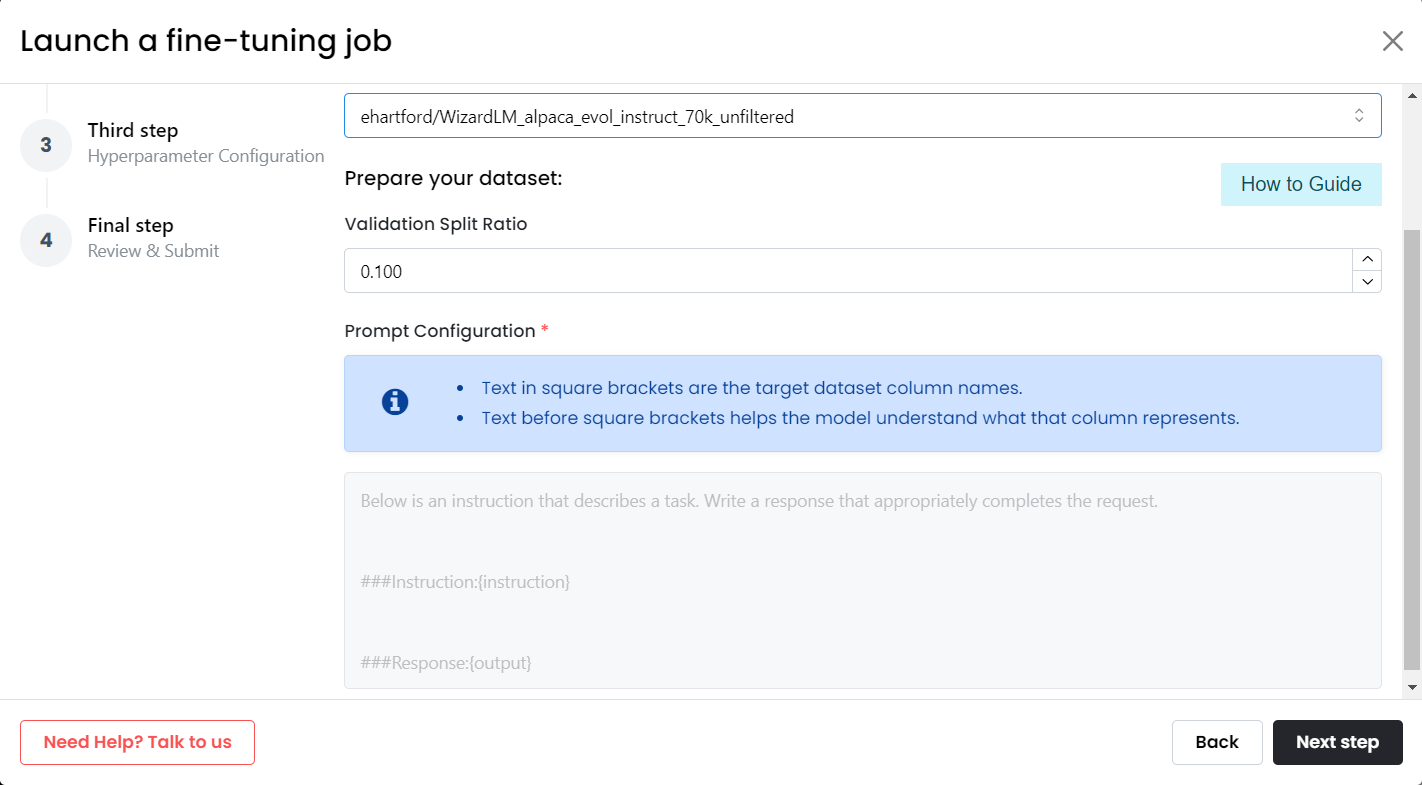
-
Unlisted Hugging Face Dataset: Enter the dataset name for Hugging Face datasets not listed. Configure the prompt in the text section based on your dataset’s columns.
Example:
If using the kz919/alpaca dataset:
###Instruction:{prompt} ###Response:{completion}- Custom Dataset: Upload and use your dataset. For guidance on uploading, see Custom Datasets. Choose your dataset from "My Datasets" if already uploaded.
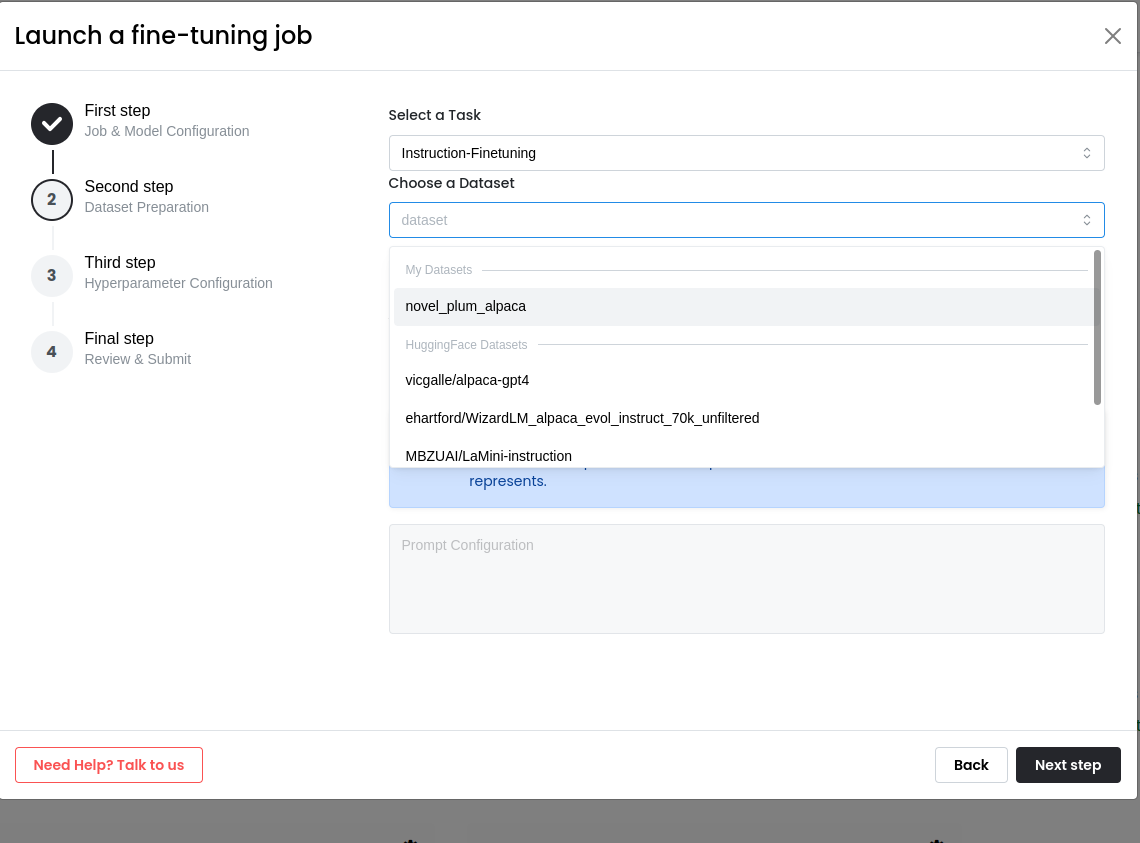
-
3. Specify Hyperparameter Configuration
-
Set hyperparameters like epochs, learning rate, cutoff length, and warmup steps. Default values are provided based on the selected model but can be adjusted as needed.
-
Note: Cutoff length affects batch size and speed but does not impact the model’s context length, which is determined by the base model.
4. Review and Submit Job
-
Click "Next" to proceed to the summary page.
-
Review all settings and submit your job. The finetuning process will start shortly, and you can monitor job logs and metrics once it is in progress.
⚙️ Optional Settings
-
Track with WandB
- Add your WandB credentials:
- Username
- API Key (Get it here)
- Project Name
- Run Name
Metrics will be sent to your WandB project for tracking.
- Add your WandB credentials:
-
Upload to Hugging Face
- Add Hugging Face credentials:
- API Key (Must have write access)
- Repo Path
- Add Hugging Face credentials:
The finetuned model will be published to your Hugging Face repository upon completion.
Updated 12 months ago
