Custom Datasets
In response to user demand, we recently introduced support for uploading and using your datasets in our no-code Finetuner using MonsterAPI's "Dataset Management" portal.
It enables you to upload your bespoke datasets directly to the MonsterAPI platform, providing a seamless way to finetune LLMs and SDXL on your specific dataset.
With data privacy as our utmost priority, this service ensures secure, confidential utilization of your personalized datasets. Please note that currently, the dataset upload and its application are exclusively available for the LLM finetuning service.
How to Guide
Access "Datasets" section:
After you have logged in to your MonsterAPI account, click on Datasets section in the left side menu up to access the Dataset Management portal.
Upload a Dataset:
Click on the 'Upload Datasets' button on the top right of the page to select a dataset file from your computer. You can upload any specific dataset file up to a size of 5GB:
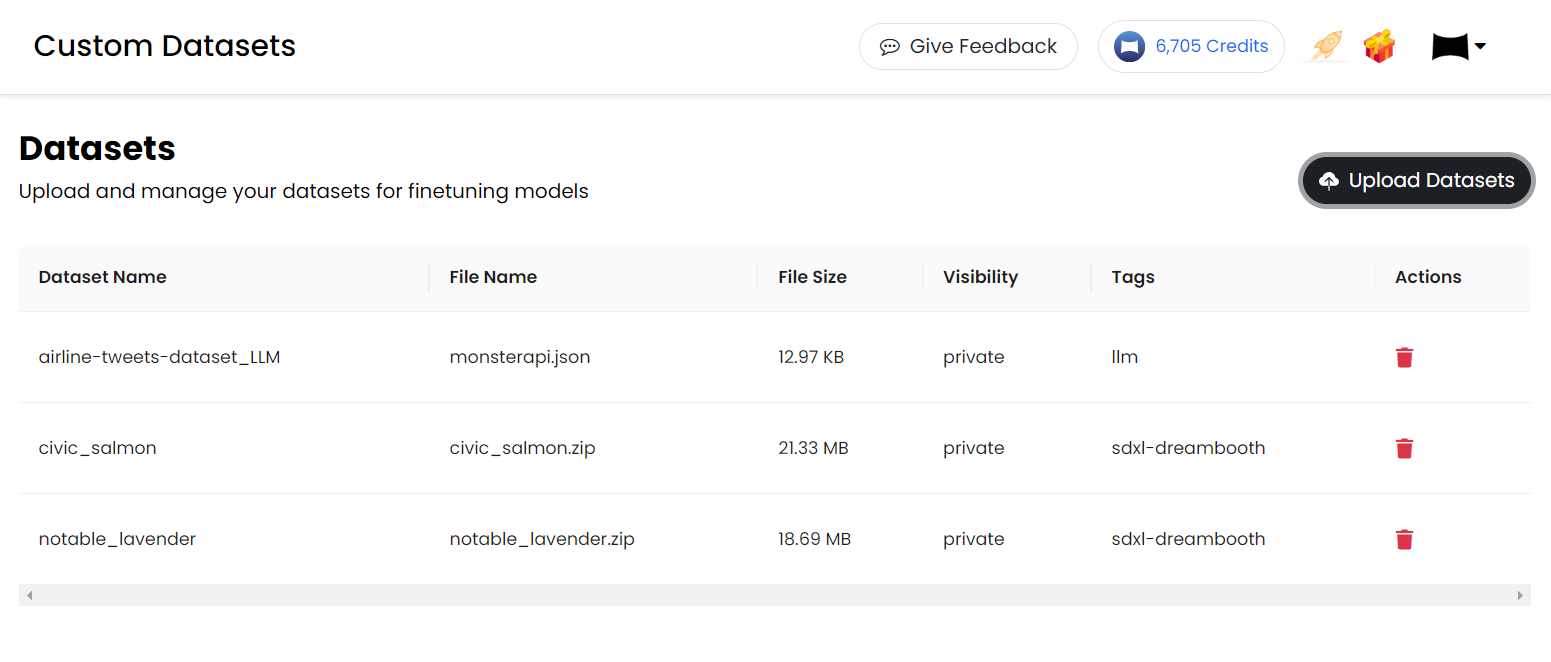
Supported Custom Dataset formats:
LLM - json, jsonl, csv, parquet
SDXL - ZIP file containing images, a collection of images
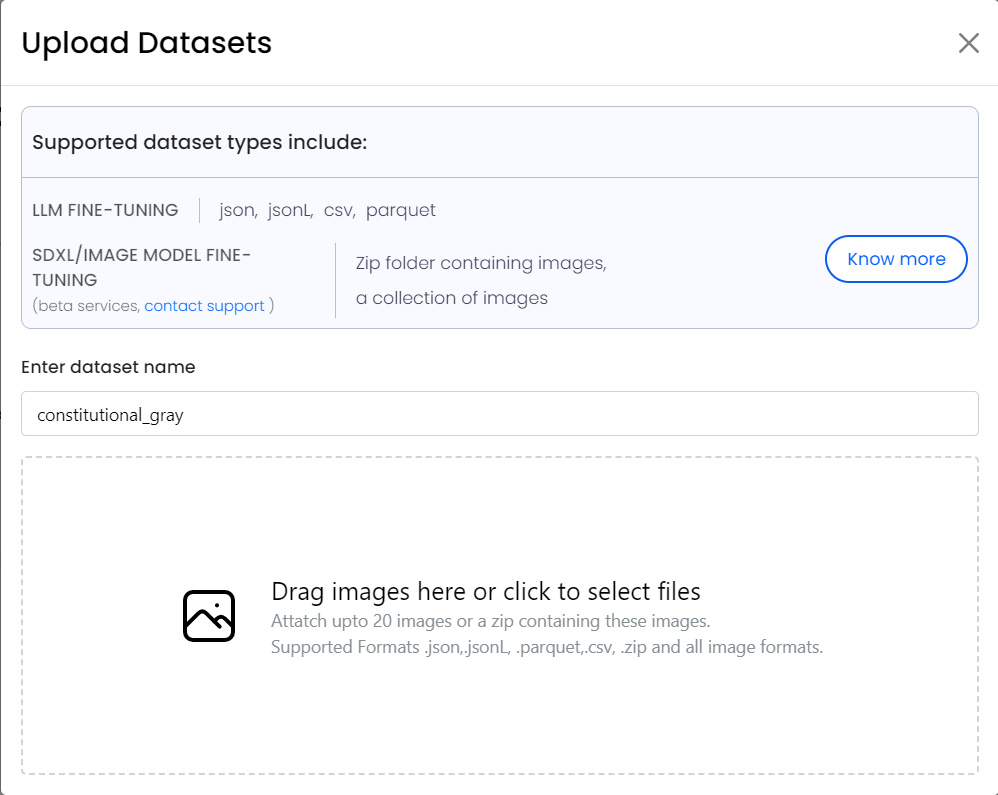
Using your Custom Dataset for LLM Finetuning:
Once your dataset is uploaded successfully, you can come back to the Fine-Tuner page to create a new finetuning job.
In the 2nd step, when choosing a dataset, you will now be able to select your dataset under the "My Datasets" section as shown below:
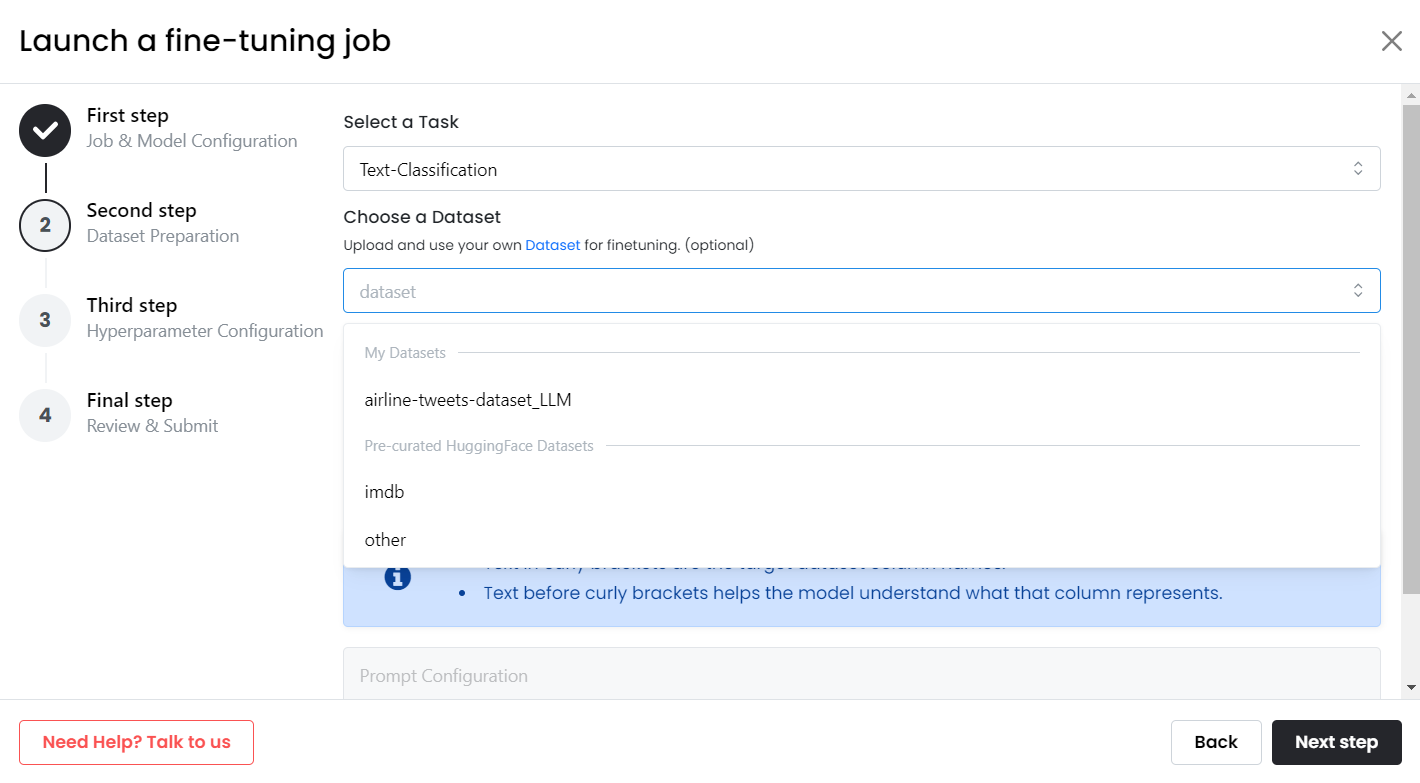
Updated 11 months ago
